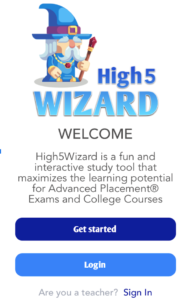Welcome and thank you for allowing us to be part of your goal of getting a 5 on your AP exams! Below are the instructions on how to download and use the code for the app.
For students–
Teachers—
When you sign up, you can create a teacher account. The teacher account doesn’t give you the interaction with the questions, only the answers and doesn’t show the explanations for each multiple choice question either. You can however, monitor student usage using the teacher code
There is also an instructional video on the main page!